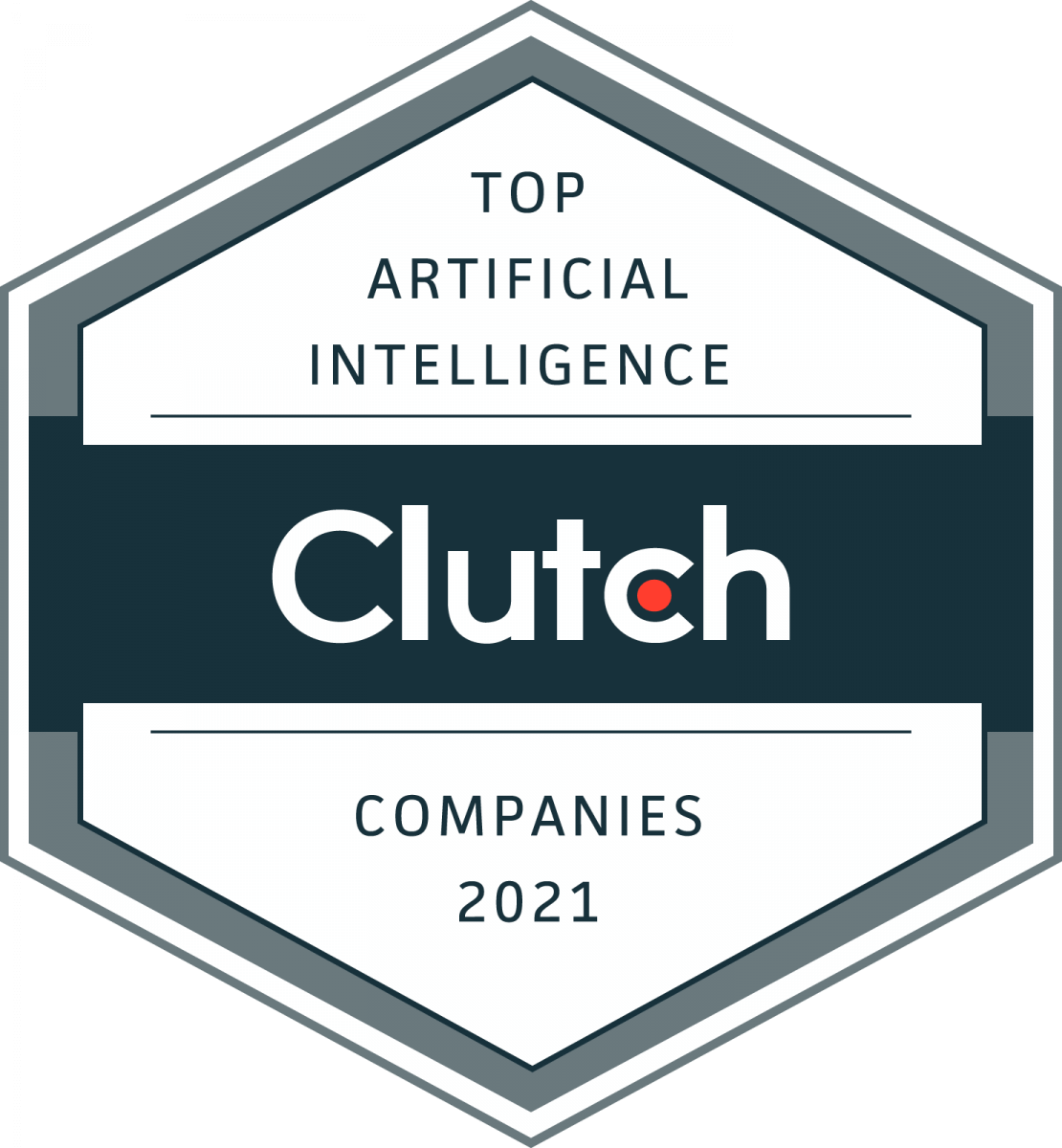Key Takeaways:
- Avoid Costly Mistakes: Validating your app idea upfront ensures there’s real market demand, so you don’t waste time and money building something nobody wants. In fact, lack of market need is the #1 reason startups fail.
- Use Low-Cost Tests: There are many zero-to-low-cost validation methods – from market research and customer interviews to landing page smoke tests – that let you gauge interest before writing a single line of code.
- Refine for Success: Early feedback helps refine your concept. By iterating on a minimum viable product (MVP) or prototype and listening to users, you’ll hone your app’s value proposition and head into development with confidence.

Developing a mobile app can be a significant investment – even a basic app can cost tens of thousands of dollars. With millions of apps already on the market, competition for user attention is fierce. The last thing you want is to pour time and money into building an app only to find out later that there’s no real demand for it. Unfortunately, this happens far too often: an analysis of 101 startup post-mortems found that “no market need” was cited in 42% of startup failures. In other words, nearly half of failed startups built something that the market didn’t actually want or need.
The good news? You can greatly improve your odds of success by validating your mobile app idea before spending a dime on development. Idea validation is the process of confirming that your concept solves a real problem for a specific audience and that those people are willing to use (or pay for) your solution. By rigorously testing your assumptions early – through research, prototypes, and user feedback – you’ll ensure you’re building an app that has genuine demand. This not only saves you from costly missteps, but also provides evidence to attract stakeholders or investors down the line.
In this guide, we’ll walk through practical steps to validate your app idea without coding. You’ll learn how to research the market, gather feedback from your target users, test your idea’s appeal with simple experiments, and refine your concept – all before investing in development. Follow these steps to make sure your app idea is grounded in reality and positioned for success.
1. Research the Market to Confirm the Need
The first step in validation is market research – essentially, doing your homework. Start by examining the industry or problem space your app will operate in and ask: Does this problem truly need solving, and what’s already out there? This foundational research will tell you if your idea addresses a real market need or if the space is already saturated with solutions.
- Identify the Problem and Demand: Clarify the core problem your app intends to solve and who experiences this problem. Is it a widespread pain point or a niche issue? Look for data or reports on how significant the problem is. For example, if your app idea helps small businesses track expenses, find stats on how many businesses struggle with expense tracking. High search volumes for related terms can signal strong interest – e.g. if thousands of people search monthly for “best expense tracking app,” it indicates a demand for a solution. On the other hand, if hardly anyone seems to be looking for what your app would do, that’s a yellow flag that you may need to educate the market or rethink the idea.
- Survey the Competition: Next, investigate existing solutions. Who are your competitors, direct or indirect? Search app stores, Google, and industry forums for apps or services that tackle the same problem. Make a list of the top competitors and analyze what they offer. Pay attention to their features, pricing, target users, and what users say in reviews. This analysis will help you identify gaps your app could fill or unique value propositions to differentiate your idea. For instance, you might find that competing apps have poor user experience or lack a key feature that users desperately want – opportunities for your idea to stand out. Conversely, if you find dozens of apps doing something similar, you’ll know you need a very compelling twist or advantage to break through the noise.
- Assess Market Size & Trends: It’s also important to size up your market. How many potential users fit your target demographic, and is that number growing? For a consumer-facing app, look at industry reports or use tools like Statista for market size and growth trends. If you’re targeting a niche (e.g. an app for beekeepers), ensure the niche is large enough to support a business. Also track industry trends: Are there emerging technologies (AI, AR/VR, IoT) you can leverage? Are there new regulations or changes in user behavior that could impact demand? Understanding the trajectory of your market helps confirm that your idea isn’t solving a fading problem but rather riding a wave (or at least a stable sea) of demand.
 Performing thorough market research upfront grounds your idea in reality. The goal is to validate that a real need exists for your app and to learn from what’s already been tried. As Inc. Magazine puts it, “do basic research – get a sense of what people want and what the competition is”. This prevents the classic mistake of building a solution in search of a problem. If your research shows strong signs of market need, you can proceed with more confidence. If it reveals red flags – like an over-saturated market or a problem too trivial – you may decide to pivot your idea now before you’ve sunk resources into development.
Performing thorough market research upfront grounds your idea in reality. The goal is to validate that a real need exists for your app and to learn from what’s already been tried. As Inc. Magazine puts it, “do basic research – get a sense of what people want and what the competition is”. This prevents the classic mistake of building a solution in search of a problem. If your research shows strong signs of market need, you can proceed with more confidence. If it reveals red flags – like an over-saturated market or a problem too trivial – you may decide to pivot your idea now before you’ve sunk resources into development.
2. Define Your Target Audience and Problem Statement
An app idea isn’t validated in a vacuum – it needs real users who can benefit from it. That’s why the next step is to clearly define who your target audience is and what problem you’re solving for them. This sharpens your idea and ensures you’re focused on a solution people truly need.
- Nail Down Who Will Use Your App: Be as specific as possible about your ideal user. Start by creating one or more user personas – fictional profiles that represent your target customers. Give them names, jobs or roles, and describe their characteristics, behaviors, and pain points. For example, instead of saying “this app is for busy professionals,” refine it to: “Our target user is a marketing manager at a mid-sized company who travels frequently and needs on-the-go access to campaign analytics.” The more concrete your persona, the easier it is to imagine whether that person would honestly use your app. Ask yourself: What are they using today to address the problem (if anything)? What frustrations do they face with current solutions? Understanding your users’ daily challenges and motivations will help you tailor your app to fit into their lives.
- Articulate the Problem – and Make Sure It’s Real: For your idea to hold water, it must solve a clear problem or fulfill a desire for your target audience. Frame this as a problem statement. For instance: “Marketing managers struggle to get timely insights on campaign performance while traveling, leading to delays in decision-making.” This statement should resonate strongly with your intended users. It’s wise to verify your assumptions here: Talk to a few people who match your target profile (more on interviews in the next section) and ask if this is indeed a significant pain point for them. Sometimes, what we perceive as a problem isn’t seen the same way by the actual users. Validating the problem is half the battle – remember, if there’s no pain, there’s no product need.
- Focus on Core Needs: When defining the problem, separate the “nice-to-haves” from the true pain points. Your app doesn’t need to solve every problem for everyone – in fact, trying to do too much can dilute your value. Identify the single most critical need you aim to address. For example, your app might make one specific task 10x easier or 50% faster than existing methods. That core benefit should be crystal clear. As Dogtown Media advises new app creators: if potential users are confused for even a second about what your app does for them, they’ll likely walk away in favor of a clearer solution. So, distill your idea down to the essence of the problem and your proposed solution before you proceed.
By defining who you’re building for and what problem you’re solving, you create a solid foundation for validation. Think of this as crafting your hypothesis: “I believe [target user] needs a better way to [solve X problem].” Everything you do next – user research, prototypes, tests – will be aimed at proving or disproving that hypothesis. If you can’t clearly answer who it’s for and why they need it, pause here and refine your idea before moving forward. But if you can answer confidently (and evidence from real people backs you up), you’re ready for the next step.
3. Strengthen Your Value Proposition & USP
With a clear idea of your audience and their problem, it’s time to refine your value proposition – essentially, the promise of how your app will solve that problem in a way that’s uniquely valuable. This step is about making sure your solution is compelling and stands out from alternatives. A strong value proposition is crucial for validation, because it’s what you’ll be “testing” with users to gauge their interest.
- Draft Your Value Proposition: In one or two sentences, summarize what your app does and why it’s different/better. Focus on the core benefit. For example: “Our app instantly digitizes and categorizes receipts for small business owners, saving them hours of manual data entry each month.” Notice this highlights the target user (small business owners), the problem (time-consuming manual data entry of receipts), and the benefit (saves hours each month). It doesn’t list every feature, but gives a clear and tangible benefit that you can later validate if people care about. Compare your value prop against competitors: does it highlight something they don’t offer, or a pain point they don’t address well? Your research from step 1 should inform this – perhaps you offer a simpler interface, a new technology, a more affordable price, or a more niche focus than others. Make sure your value prop answers the user’s key question: “Why use this app instead of whatever I do now?”
- Identify Your USP (Unique Selling Proposition): If your market is crowded, pinpoint a unique angle that makes your idea fresh. It could be an innovative feature, a specific audience segment you serve better than anyone, or even an unconventional business model. For instance, maybe all existing solutions are paid and yours will be free (or vice versa for a premium niche service). Or perhaps competitors are generic and you’re focusing laser-like on one industry’s needs. Your unique selling point doesn’t have to be revolutionary, but it must be noticeable and meaningful to users. This USP will be a hypothesis to validate – you’ll want to find out if users actually value that unique aspect as much as you hope.
- Keep It Simple: As you refine your app concept, resist the temptation to keep adding features or solving more problems beyond the core one. It’s easy to fall into the trap of “it would be cool if it also did X and Y and Z.” Remember, at this stage your goal is to validate the core idea. Additional features can come later, once you have proven demand for the basics. In fact, starting with too many features can muddy the waters when you seek feedback – testers won’t know what to focus on. Successful apps often start with a narrow focus: they do one thing really well that users care about. Extra features can always be added in later versions. As one app development maxim goes: build the “minimum lovable product” first – the smallest set of features that delivers your unique value and delights early users. This concept is closely related to the MVP (Minimum Viable Product), which we’ll discuss later, and it’s central to lean startup methodology.
At this point, you should have a well-defined concept: a specific user, a specific problem, and a compelling solution with a unique twist. You’re now ready to put that concept in front of real people and see if it resonates. The next steps will involve directly testing your value proposition with your target audience through conversations, prototypes, and experiments. This is where the rubber meets the road for validation.
4. Talk to Your Target Users (Customer Discovery)
Nothing beats direct feedback from real people in your target market to validate an idea. Before building anything, get out there (figuratively or literally) and talk to potential users. This process is often called customer discovery or validation interviews. The goal is to test your assumptions about the problem and gauge interest in your proposed solution.
- Conduct Interviews and Surveys: Reach out to people who match your target user persona. This could be through professional networks (e.g., LinkedIn groups, industry meetups) or personal contacts and referrals. If you’re targeting consumers, online communities or forums related to the problem (Reddit, Facebook groups, etc.) can be great places to find volunteers. When you get a chance to talk (or video chat or email) with someone, focus on understanding their needs and pain points, not on “pitching” your app. Ask open-ended questions about how they currently deal with the problem, what frustrations they have, and what an ideal solution would look like for them. For example: “How do you currently track your expenses? What’s the hardest part about that process?” Let them do most of the talking. Your aim is to validate that the problem is real and significant. If multiple people consistently express pain around the issue your app addresses, that’s a strong positive signal.
- Pitch the Concept and Listen: After discussing their needs, you can introduce your app concept to see their reaction. This is a delicate step – you want honest feedback, not just polite praise. One approach is to describe the problem and current solutions first, then ask, “If there were an app that [insert your value proposition], do you think that would be useful to you? How would that fit into your workflow?” Pay attention to their enthusiasm (or lack thereof) and follow-up questions. If they say, “I would use that right now!” or start asking specifics (“Could it also do X?”), those are great signs. If they seem lukewarm or confused, probe deeper: “What about that doesn’t appeal to you?” or “How do you think it could be more useful?” Even negative feedback is valuable, as it might highlight a flaw in your idea or an assumption that needs tweaking. It’s better to hear it now than after you’ve built the app.
- Leverage Surveys for Scale: One-on-one interviews are ideal for deep insights, but you can also use online surveys to gather feedback at scale. Tools like Google Forms or SurveyMonkey are free or low-cost. A survey can present your problem statement and concept to dozens or hundreds of people (perhaps via targeted social media ads or by sharing in forums) to quantify interest. Ask questions like “How likely would you be to use an app that does X?” or “What feature would be most important?” Keep surveys short and easy to complete. While survey responses won’t be as nuanced as interviews, they can reveal broad patterns – for example, if 80% of respondents say they’d try your app, that’s encouraging, whereas if only 5% would, you may need to rethink the offering.
- Don’t Fear Criticism – Embrace It: It’s important to approach this step with an open mind. You might hear that your idea “doesn’t solve a big problem” or “I wouldn’t bother with an app for that.” Rather than getting discouraged, use this feedback constructively. Either these are not your target users (you might be asking the wrong people), or your concept needs adjustment. Perhaps users like the general idea but keep mentioning one aspect that’s missing – a clue to a feature or pivot that could make the idea more appealing. Early user research often reveals that some of your initial assumptions were off-base, and that’s okay. It’s far better to pivot or refine your idea now than after investing heavily in development.
 Each conversation or survey response is a piece of evidence in your validation process. As you gather feedback, look for patterns. Are people consistently excited about the idea? Do they all point out the same potential benefit or the same concern? By the end of this customer discovery phase, you should have a clearer picture of whether your target audience truly has the problem you identified and whether they’re interested in your proposed solution. If you’re hearing crickets or consistent skepticism, you may need to revisit steps 2 and 3 (audience and value prop) and refine your concept. But if you’re hearing enthusiasm and “I’d use that,” congratulations – you’re getting validation! Now it’s time to test those reactions in a more tangible way.
Each conversation or survey response is a piece of evidence in your validation process. As you gather feedback, look for patterns. Are people consistently excited about the idea? Do they all point out the same potential benefit or the same concern? By the end of this customer discovery phase, you should have a clearer picture of whether your target audience truly has the problem you identified and whether they’re interested in your proposed solution. If you’re hearing crickets or consistent skepticism, you may need to revisit steps 2 and 3 (audience and value prop) and refine your concept. But if you’re hearing enthusiasm and “I’d use that,” congratulations – you’re getting validation! Now it’s time to test those reactions in a more tangible way.
5. Create a No-Code Prototype or Demo
At this stage, you’ve done a lot of talking about your app idea. The next step is to let people experience a representation of it. You still don’t want to write actual production code – that’s expensive and time-consuming. Instead, you can create a prototype or visual demo of your app idea using no-code or low-code tools. This helps validate the user experience and concept appeal, all without full development.
- Start with Sketches or Wireframes: Begin by sketching out the key screens or user flows of your app on paper or using simple wireframing tools (like Balsamiq, Figma, or Adobe XD). This isn’t about making it pretty – it’s about mapping out how the app would work and what it would basically look like. Identify the core screens needed to demonstrate your main value proposition. For example, if your app is about scanning receipts and tracking expenses, you might sketch a home screen with a “Scan Receipt” button, a camera interface, and a summary report screen. Even a rough sketch can clarify your thinking and is something you can show to others for feedback.
- Build an Interactive Prototype: Thanks to modern prototyping tools, you can create a clickable prototype of your app without coding. Tools like InVision, Figma (with interactive prototyping), or MarvelApp allow you to take your wireframe screens and link them together with clickable hotspots. This way, a user can tap through a simulated app workflow on their phone or computer as if using the real thing. Aim for a low-fidelity but usable prototype that covers the primary use case of your app. You might be surprised – this can often be done in days, not weeks. In fact, some app developers note that basic prototypes can be built in as little as 2–4 weeks even for complex ideas, but with simpler prototyping tools you might create a demo in just a day or two. The idea is to create something just realistic enough that a user gets the gist and can give informed feedback.
- Conduct User Testing: Now take your prototype back to some target users (from your interview pool or new recruits) and have them try it out. Give them a scenario (“Imagine you just had a business lunch and you want to log the expense – show me how you’d do it using this app.”) and observe how they interact with the prototype. User testing at this stage can reveal a lot: Is the workflow intuitive or do people get confused on certain screens? Which features do they gravitate towards, and which seem unimportant? Watch for moments of delight or frustration. Encourage them to “think out loud” as they use it, voicing what they find cool or annoying. This qualitative feedback helps validate (or invalidate) your assumptions about how users want to use your solution. For example, maybe you assumed users would love a detailed analytics dashboard, but your testers barely looked at it and just wanted a simple summary – that’s a sign to simplify. Or testers might ask, “Can it do X as well?” which could highlight a missing feature that’s actually important to them.
- Refine Based on Feedback: Use the insights from prototype testing to iterate. Since you’re in no-code territory, it’s relatively easy to tweak your prototype – change a screen layout, adjust wording, add a mock feature – and test again. You might run through a couple of quick iterations until you reach a point where users seem to navigate the prototype smoothly and express genuine interest in the app’s functionality. This process is essentially a mini design sprint: design, test, refine. It’s far cheaper and faster than coding an app and then discovering users find it confusing. By the end of this prototyping stage, you should have evidence that users not only conceptually like your idea, but can also easily understand and use it (in its basic form). That’s powerful validation that you’re on the right track.
Prototyping is a key bridge between abstract idea and real product. It turns fuzzy concepts into tangible experiences, and it often highlights issues you wouldn’t have considered just by thinking or talking. If your prototype tests well – users get it and want it – you’ve cleared a major hurdle. And if it doesn’t, you’ve still saved a fortune by discovering the issues now rather than after development. Many successful apps were preceded by numerous prototype iterations based on user feedback. This extra effort now sets you up to build a much better app later.
6. Run Landing Page & “Smoke Test” Experiments
Once you’ve gotten positive feedback from interviews and prototype testing, you might feel pretty confident. The next level of validation is to see if people outside your immediate circle of contacts will show interest – in other words, test the broader market response. A great way to do this without building the app is to use landing pages and other smoke tests.
- Create a Landing Page for Your App Idea: A landing page is a simple one-page website that pitches your app’s value proposition as if the product already exists. Think of it as a teaser or pre-launch page. Include an attention-grabbing headline, a brief description of what your app does and the benefits, some eye-catching visuals or mockups, and – importantly – a call-to-action (CTA) such as a signup form for updates or a “Get Early Access” button. The CTA is how you’ll measure interest: if visitors give you their email or click “Notify me” for your app, that indicates they’re intrigued by the idea. You can set up a landing page quickly using tools like WordPress, Wix, or no-code page builders like Carrd or Unbounce. Keep it simple and focused on the core value of your app. You’re essentially testing how well your value proposition can convert casual visitors into interested leads.
- Drive Traffic to the Page: A landing page alone won’t validate much if no one sees it. So the next step is to get it in front of relevant people. There are a couple of approaches:
- Organic sharing: Share the page within relevant communities – for example, post it on LinkedIn or Twitter if your audience is professional, or on Reddit/forums where your target users hang out. The message can be “We’re working on a new app that does XYZ, sign up for early access if you’re interested.”
- Targeted ads: For a small cost, you can run a smoke test with online ads. Platforms like Facebook, Instagram, or Google Ads allow you to target specific demographics or keywords. Allocate a modest budget (even $50-$100 can provide data) to send traffic to your landing page. For instance, if your app is for small business owners, you could target Facebook ads to people who have listed “Small business owner” or related interests. The ad can be a simple promo of the app’s benefit, inviting people to click to learn more.
- The goal here is not to get thousands of signups (though that’d be nice!), but to see if anyone will take action to learn more about your app idea. If out of 100 ad clicks, 30 people sign up for updates, that 30% conversion is a strong sign of interest. If it’s 1 person out of 200, either the messaging is off or the concept isn’t resonating.
- Offer an Incentive (Optional): To boost responses, you might offer something on the landing page like “Sign up now to be first to try the beta” or “Sign up and get a 20% off when we launch.” Early adopters love to feel special, and an incentive can improve your conversion rates. Just make sure you can honor it later (e.g., actually provide the discount or early access).
- Fake Door Tests: Another clever validation technique is the “fake door” test. This involves pretending a feature or product exists and seeing how many people try to open that door. In the context of an app idea, one way to do this is to run a small ad that goes directly to a “signup” or “purchase” page for your app (even though the app isn’t built). When the user clicks sign up, instead of actually getting the app, they might see a message like, “Thanks for your interest – we’re still cooking this up! Leave your email and we’ll notify you when it’s ready.” The idea is to gauge intent: how many people wanted to get the app right now? It’s a slightly gutsy move, but it’s been used in product validation to measure real demand. If a notable number of people click “Download” or “Buy” on something that doesn’t yet exist, that’s strong evidence of interest. Just be transparent in the follow-up message so users aren’t too annoyed that it wasn’t immediately available.
- Measure the Results: Keep track of metrics from these experiments. Key ones include the conversion rate on your landing page (sign-ups divided by visitors) and the cost per signup from any ads (how much you spent in ads divided by number of signups). There are no hard rules for what numbers equate to “valid.” But generally, if you see a healthy flow of signups with low marketing spend, it suggests organic interest. For example, if hundreds of people join your waitlist in a week, you likely have something people want. On the other hand, if you struggle to get even a handful of signups despite reaching a lot of eyeballs, that’s a signal to re-examine your messaging or the appeal of the idea.
Using landing pages and smoke tests essentially puts your idea out into the wild to see if it can attract strangers, not just supportive friends or colleagues. It’s one of the most telling validation steps because it simulates the real market response. Many startups have used this approach to decide whether an idea is worth pursuing further. As Dogtown Media noted, even if your app concept is complex and not easily pared down, you can use a beta signup landing page to gauge user interest and only move forward with development if signups validate the demand. In other words, let the market vote with their clicks and signups before you commit to building the full product.
7. Analyze, Learn, and Refine
Validation is an iterative learning process. After conducting the above steps – market research, user interviews, prototyping, and smoke tests – you should have a wealth of data and feedback about your app idea. The final (and ongoing) step is to analyze all this input and decide on the way forward.
- Look for Patterns in Feedback: Review all the qualitative and quantitative feedback you gathered. What common themes emerged? Perhaps many interviewees loved the idea but kept suggesting a particular feature – that’s a clue to consider adding or emphasizing that feature. Or maybe your landing page test showed lots of interest from one customer segment but not another (e.g., freelancers signed up far more than corporate managers) – that might indicate who your real early-adopter audience is. Compile the results from each experiment and weigh them. It can help to make a simple pros/cons or strengths/weaknesses list for your idea at this point, based on the evidence. Be honest with yourself: if the validation results were lukewarm, acknowledge that rather than cherry-picking the few positive signals. Your goal is not to “prove yourself right” but to ensure you’re building something truly viable.
- Decide: Pivot, Persevere, or Pause: Based on the validation results, you typically have three choices:
- Persevere – The concept is validated (strong interest, users see value, no insurmountable objections). You’ll move ahead to development (with some tweaks) because evidence suggests a good chance of success.
- Pivot – Some aspects of the idea proved off-target, but there’s still potential if you change direction. Maybe the target audience wasn’t quite right, or one feature should become the main focus instead of the original idea. Pivoting means adjusting your concept and perhaps running a new round of validation on the changes.
- Pause or Kill – If validation showed clearly that the idea isn’t resonating (despite your best efforts and iterations), it might be wise to shelve it. This can be tough if you’re emotionally invested, but remember that stopping now saved you a huge amount of money you might have lost on an unviable product. Not all ideas work out, and that’s okay – what you learned can inspire a new idea or improvement.
- If you do decide to pivot or pause, make sure to document why. The insights gained are valuable for future projects. Sometimes, a “failed” idea in one form finds success in another after a pivot.
- Refine Your Plan for Development: If you’ve gotten the green light to persevere, it’s time to plan how you’ll bring this validated idea to life. Revisit your value proposition, feature set, and target user definitions with all the feedback in mind. You likely have a clearer picture of what your MVP needs to include (and what it can safely exclude for now). Prioritize the features that received the most user excitement and solve the core problem, and consider postponing the rest. Also, incorporate any usability improvements uncovered during prototyping – these will be golden guidelines for your designers and developers. Essentially, you are now equipped to create a product roadmap that is grounded in reality. This is also a great time to define metrics of success for the upcoming MVP (e.g., target numbers of downloads or active users in the first 3 months), which were impossible to set intelligently before validation.
- Present Evidence to Stakeholders (if applicable): If you need to convince co-founders, executives, or investors to support the project, your validation results become your strongest pitch. You can now demonstrate: “We spoke with 50 potential users, and 80% said they would use this. We have a waitlist of 500 signups ready for launch. A prototype testing showed people could complete the main task in under 2 minutes and found it valuable.” Hard data and real user quotes beat hypothetical claims any day. This can secure you the buy-in or funding needed to proceed. Investors in particular love to see that an idea has been de-risked through validation – it shows you’re building on evidence, not just a hunch.
Finally, take a moment to appreciate how far you’ve come without spending a fortune. By validating early, you’ve avoided the fate of countless failed apps that went straight to coding and launched to the sound of crickets. You’ve also set yourself up for a smoother development phase: you know what your users want (and don’t want), which will guide your design and development decisions.
At this juncture, you can confidently move into development, whether that means hiring a team, partnering with a mobile app development company (like Dogtown Media or another firm), or building it in-house. You’ll be doing so with validation under your belt – a clear roadmap and the reassurance that real people actually want what you’re about to create. That is invaluable in increasing your app’s chances of success.
Frequently Asked Questions (FAQ)
Q: What does it mean to “validate” a mobile app idea?
A: Validating an app idea means testing and proving that your concept has real merit before you build it. It involves confirming that a real need or market demand exists for your app and that your target users are interested in your solution. Validation can include market research, getting feedback from potential users, creating prototypes, and running small-scale experiments. The goal is to gather evidence that your idea is worth pursuing, reducing the risk of building something no one wants.
Q: How long does the idea validation process take?
A: There’s no fixed timeline – it depends on the methods you use and how quickly you can gather feedback. In practice, a basic round of validation (research, a few interviews, a simple landing page test) could be done in a matter of weeks. If you create detailed prototypes or conduct extensive surveys, it might take a couple of months. The key is that even a few weeks of validation can save you from months of development rework later. It’s generally time well spent. Some founders choose to do multiple iterations of validation until they feel confident in the results.
Q: Do I need a fully developed prototype to validate my app idea?
A: Not necessarily. While a prototype can be very helpful, you can start validation with simpler things like sketches, mockups, or even just detailed descriptions. Early on, conversations and surveys can validate the concept without any prototype. As you progress, an interactive prototype (built with no-code tools) does enhance validation by letting users “experience” the idea. But you do not need a fully coded app; the idea here is to avoid spending on development. Many successful validations have been done with just a landing page or a slideshow pretending to be an app. Use whatever minimum artifact you need to effectively communicate the idea and get feedback.
Q: What if I’m worried someone will steal my idea during validation?
A: It’s a common fear to have, but it’s rarely a serious risk. Ideas by themselves are usually not unique – execution is what matters. When you talk to users or put up a landing page, you typically share just enough to convey the concept’s value, not the secret sauce of how you’ll implement it. The likelihood that someone else will see your early validation efforts and have both the passion and resources to instantly execute it faster than you is very low. In fact, engaging openly with potential users can build your future customer base and even find allies. If you’re still concerned, focus your questions on the problem and use slightly abstracted descriptions for the solution. But overall, feedback from users is more valuable than the small risk of idea theft.
Q: What if validation shows my idea isn’t as great as I thought?
A: Then you’ve achieved something important – you’ve saved yourself from a likely failure or the need for a major pivot after launch. It can be tough to face disappointing feedback, but it’s much better to find out early. Treat it as a learning experience. Analyze why the idea didn’t click: Was the problem not painful enough? Was the solution unclear or unappealing? Often, you don’t have to abandon the whole idea; you can iterate. Many famous apps started as one idea and morphed into another based on early user feedback. However, if it truly seems like a dead end, it’s okay to set the idea aside. You can move on to a new concept armed with the insights you gained. In entrepreneurship, no learning is ever wasted – and validation ensures your learning happens fast and cheap.
Q: Once my idea is validated, what’s the next step?
A: If you have strong validation results, the next step is typically to proceed toward development in a prudent way. This means possibly building a Minimum Viable Product (MVP) – the most pared-down version of your app that still delivers the core value – as a first release. An MVP allows you to continue validating in the market while controlling costs. At this stage, you might want to consult or partner with professional developers or a mobile app development partner to get the technical ball rolling. Make sure to document all your validation findings (user feedback, preferred features, UX insights) and share these with your development team. That information will guide design and development priorities. Essentially, you’ll use your validation as a blueprint to build the right product. From there, it’s an iterative cycle: build the MVP, launch to early users, collect usage data and feedback, and continue improving the app. But thanks to your pre-development validation, you’ll be doing so on a foundation of confidence that you’re creating something people actually want.