Offline Functionality: Ensuring Your Business App Works Anywhere, Anytime
May 13, 2024 - 16 minutes readAfter reading this article, you’ll
- Recognize the critical importance of offline functionality in mobile apps for ensuring uninterrupted productivity, reliability, and user satisfaction in the face of inevitable connectivity disruptions.
- Understand key design considerations for offline functionality, including defining offline requirements, optimizing local storage and sync, adapting user interfaces and business logic, and more.
- Gain insights into the technical implementation of offline features using service workers, local databases, caching, and synchronization techniques, as well as best practices for testing and optimizing offline capabilities.
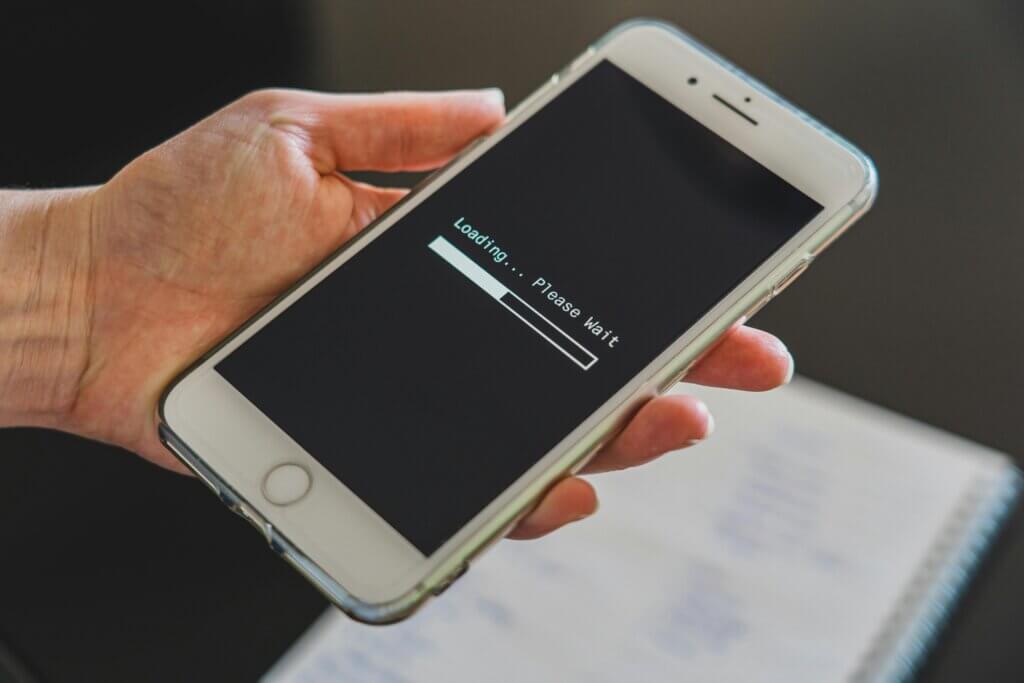
As mobile devices proliferate into every area of our personal and professional lives, mobile apps have become critical for tasks ranging from everyday productivity to mission-critical business workflows. However, our reliance on these apps assumes always-on connectivity, which remains an unrealistic expectation. Between spotty cellular coverage, inadequate WiFi, and bandwidth restrictions, even the most well-connected users will inevitably find themselves without a signal at some point.
When a business app fails due to connectivity issues, more than convenience is lost. Interrupted workflows directly translate to decreased productivity, frustrated users, and lost revenue. That is why building offline functionality into mobile apps is no longer an option but a necessity for usable and satisfactory user experiences.
Offline functionality ensures that apps can continue operating even when internet access is unavailable. By leveraging the storage and computing capacity of user devices themselves, key app features and workflows remain accessible locally. While offline, user input can be stored and data updates queued to sync with backend systems once connectivity is restored. This allows users to complete tasks uninterrupted while protecting data integrity and providing visual indicators when offline usage may be limited.
By investing in offline functionality, businesses can transform the mobile experience for employees and customers alike. Near-constant accessibility better supports users’ needs of the moment while future-proofing apps against the inevitability of poor connectivity. The end result is sustained productivity, more empowered users, and apps that quite literally work anywhere, anytime.
Understanding Offline Functionality
Offline functionality refers to the ability for mobile apps to continue operating even when internet connectivity is unavailable. This is achieved by leveraging the computing resources and storage capacity of user devices themselves.
The key components that enable offline usage include:
Local Data Storage
Data is persisted locally on the device so it remains accessible without a network connection. Common options include SQLite databases, IndexedDB object stores, and temporary cache storage.
Background Sync
When the app regains connectivity, background synchronization mechanisms update the local data store against the backend server to maintain consistency.
Queued Requests
While offline, certain write requests like creating new records can be queued locally and synced later. This provides a seamless user experience.
To determine the optimal level of offline functionality, mobile apps can be categorized based on offline needs:
Fully Offline Capable
The entire app experience including reading and writing data is available without connectivity. Ideal for productivity apps, forms, etc.
Partially Offline Capable
The app allows read-only offline access to previously synced data, but cannot write/update until connectivity resumes. Common in news, weather apps.
Online-Only
The app is unusable without internet connectivity and does not implement offline functionality. Only feasible for real-time apps like video chat, streaming.
By assessing usage context and offline requirements, developers can implement the appropriate degree of offline capabilities. The end goal is for users to stay productive regardless of connectivity conditions.
Benefits of Offline Functionality
Implementing robust offline capabilities provides significant incentives beyond keeping users productive during connectivity disruptions. Key benefits include:
Improved Performance
Processing and accessing data locally rather than over the network significantly improves response times and overall performance. Apps feel snappier and more responsive.
Increased Reliability
By removing complete dependency on connectivity, offline functionality ensures apps remain usable for longer durations with fewer failures. This increased reliability enhances user satisfaction.
Enhanced Security
Storing data locally under proper access controls before transmission over networks improves security and helps comply with regulations. Controlled sync also reduces exposure.
Competitive Advantage
Users today expect apps to offer some offline support. For businesses operating in regions with poor connectivity, offline functionality provides a superior user experience compared to competitors.
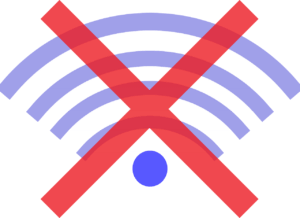 Beyond these incentives, offline functions future-proof apps against changes in user connectivity behavior as 5G networks spread. Functions conceived as offline-first also promote efficient designs by default rather than as an afterthought.
Beyond these incentives, offline functions future-proof apps against changes in user connectivity behavior as 5G networks spread. Functions conceived as offline-first also promote efficient designs by default rather than as an afterthought.
Evaluating current or planned mobile apps to identify situations where offline usage would drive significant productivity gains, performance improvements, or fail-safety is key. The time and effort invested pay dividends across essential metrics like user satisfaction, retention, and lifetime value.
Designing for Offline Capability
The key to successfully implementing offline functionality is upfront design considering both online and offline states. Critical design aspects include:
Defining Offline Needs
Determine what core datasets and functionalities users require when connectivity is interrupted. Prioritize features that will have the greatest offline impact.
Local Storage Design
Choose appropriate storage systems for different data types, whether temporary caches or persistent databases like SQLite. Apply data modeling best practices.
State Detection
Design status indicators, notifications, and user prompts that provide clarity on the current connectivity state and limit the availability of functions when offline.
Data Synchronization
Architect automated, bi-directional sync processes to transfer necessary data changes between local and remote databases when back online.
Business Logic Adaptation
Ensure key backend logic runs both on the client-side and server-side by abstracting business rules into reusable modules.
User Interface Adaptations
Optimize UIs for both online and offline viewing by dynamically changing application flow. Disable or adapt features with required online connectivity.
Through careful consideration of offline usage scenarios and limitations during design, businesses can deliver more resilient mobile experiences. Planning ahead ultimately reduces complexity down the road compared to bolting on offline features later. The end result is a scalable architecture for the inevitable shifts in connectivity and user needs ahead.
Technical Implementation of Offline Features
While designing for offline usage is essential, bringing those plans to reality depends on leveraging the right technical capabilities. Some key technologies include:
- Service Workers: Act as network proxies to enable features like push notifications, background sync, and caching selected assets for offline access.
- Local Databases: Structured data stores like SQLite and IndexedDB persist tables, indexes, and queries on the client-side. They provide the backbone for app data offline.
- Local Storage: SessionStorage and LocalStorage store string-based data that doesn’t require structural querying but is simpler to use.
- Caching: Browser and app caching allow developers to store certain assets like images, CSS, JavaScript locally for significantly faster load times.
To synchronize the local and remote data stores, a structured process is required:
- Queue pending operations like new records when offline to replay later.
- Detect when connectivity resumes and app comes online.
- Identify data changes on both client and server while disconnected.
- Determine synchronization order and transform operations accordingly.
- Handle sync failures through timeouts, retries, and integrity checks.
A major challenge is conflict resolution when the same data point gets updated both locally and remotely before syncing. Strategies like timestamp ordering, record locking, and manual merge functionality help handle these scenarios.
By combining robust local data access with automated synchronization, businesses can start reaping the major dividends from offline functionality, including uninterrupted workflows and extreme performance.
Testing and Optimizing Offline Functionality
Robust testing is crucial to ensure offline implementations work reliably across diverse real-world environments. Key aspects include:
- Simulating Offline: Test offline mode by manually disabling network calls or using network condition simulators to mimic loss of connectivity.
- Storage Testing: Validate that critical data persists locally as expected and syncs back to the server when reconnected.
- Interrupt Testing: Disrupt common user workflows mid-process to confirm stability when transitioning between online and offline modes.
- Boundary Testing: Force scenarios like storage limits being reached or queue thresholds being exceeded to confirm graceful failure handling.
- Crash Testing: Simulate app crashes and force close behaviors to verify offline data and state persists as required on restart.
- Exploratory Testing: Conduct manual tests across user workflows without scripted test cases to uncover gaps. Testing on field devices is vital.
In terms of optimizations, priority should be placed on:
- Minimizing payload size of synced data through compression and deltas rather than full transfers.
- Database and query optimization techniques tailored for local processing constraints.
- Caching resource-intensive operations like API calls to improve offline response times.
- Applying incremental sync and upload throttling to conserve bandwidth costs.
- Monitoring device storage space and trimming non-essential offline data automatically.
By emulating offline conditions during testing and optimizing constraints unique to the edge environment, developers can deliver robust offline experiences that unlock the full potential of users’ devices.
Challenges and Considerations
While the benefits clearly show why offline functionality is becoming table-stakes for mobile apps, it is not without complexities. Developers should be aware of key issues like:
- Data Eventually Consistency: The same data can be updated both locally and remotely before syncing, leading to conflicts and inconsistencies that must be resolved.
- Storage Limits: Local device storage capacity poses realistic constraints on how much data can be persisted reliably offline. Caching and other optimizations are key.
- User Experience Design: App flows need to seamlessly transition between online and offline states while setting expectations on functionality availability to minimize confusion.
- Legal and Compliance: Data sovereignty, privacy, and regulatory compliance must be evaluated properly especially when providing offline access to sensitive data.
- Security Challenges: Special care is required to safeguard offline data storage and transmission when connectivity resumes. The expanded attack surface needs protections.
- Sync: Synchronizing large data payload efficiently across poor networks requires optimizations like compression, incremental sync, and deduplication to preserve bandwidth.
These complexities reinforce why offline capabilities must be architected correctly from the start. Bolting them on as an afterthought typically compromises user experience. With deliberate design and testing, businesses can mitigate the risks and unlock substantial productivity gains from offline functionality.
Frequently Asked Questions (FAQs) on Offline Mobile App functionality
Why is offline functionality important for mobile apps?
Offline functionality is critical for mobile apps because it ensures users can continue being productive even when internet connectivity is unavailable. It provides reliability, performance, and user satisfaction benefits by reducing dependency on always-on connectivity.
What are the key components that enable offline usage in mobile apps?
The key components enabling offline usage include local data storage (e.g., SQLite databases, IndexedDB), background synchronization to update local data with the server when connectivity resumes, and queued requests to allow seamless user experiences when offline.
How can developers determine the optimal level of offline functionality for their mobile app?
Developers should assess their app’s usage context and offline requirements to determine the appropriate level of offline functionality. Apps can be categorized as fully offline capable (reading/writing data offline), partially offline capable (read-only access to synced data), or online-only. The goal is to implement offline capabilities that maximize user productivity.
What are some key considerations when designing mobile apps for offline usage?
Key design considerations include defining core datasets and functionalities needed offline, choosing appropriate local storage systems, providing clear connectivity state indicators to users, architecting bi-directional data synchronization, adapting business logic for both client-side and server-side execution, and optimizing user interfaces for offline viewing.
What are the main challenges developers face when implementing offline functionality in mobile apps?
The main challenges include handling data consistency issues when the same data is updated both locally and remotely before syncing, managing local storage constraints on devices, designing seamless user experiences between online/offline states, ensuring legal and compliance requirements for offline data access, securing offline data storage and transmission, and optimizing data synchronization for large payloads over poor network conditions.
Tags: mobile app, mobile app design, offline app access, offline capabilities








