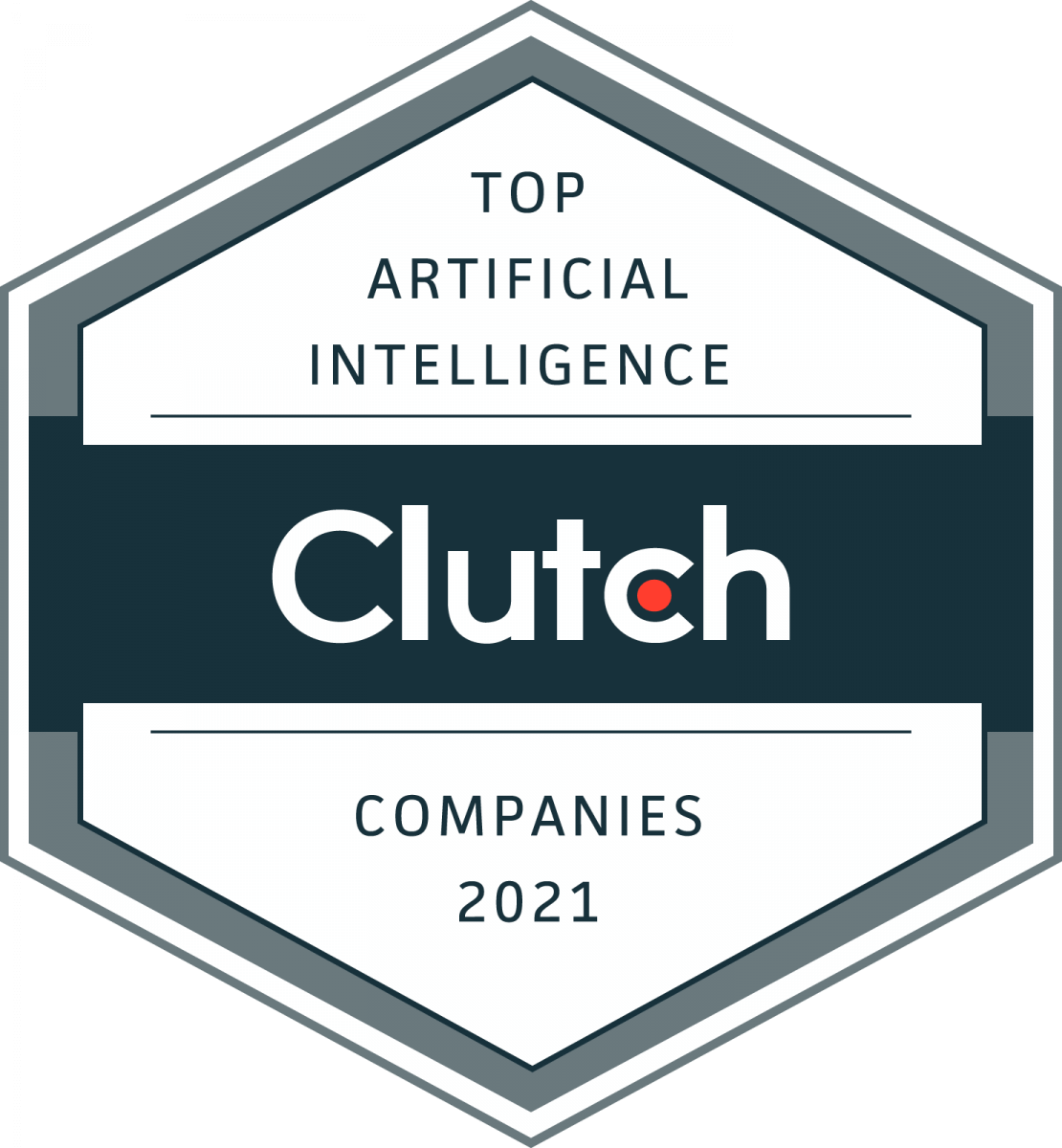Key Takeaways:
- Building a mobile app in 2025 can cost anywhere from tens of thousands to several hundred thousand dollars, depending on the app’s complexity, feature set, platform (iOS, Android, or both), and the development team’s location. Even a simple app with basic features requires a significant investment once you factor in design, development, testing, and deployment.
- The “real cost” of an app extends beyond initial development. Businesses must budget for ongoing expenses like app maintenance (typically 15–20% of the development cost per year), cloud hosting, and user acquisition. In fact, marketing and user acquisition can equal or exceed the development budget annually to ensure the app actually reaches and retains users.
- Careful planning and cost-optimization strategies are crucial. Successful companies focus on developing a Minimum Viable Product (MVP) to control scope, leverage cost-saving approaches like cross-platform development (which can be ~40% more cost-effective than separate native apps), and invest in quality UI/UX design early to avoid expensive rework later. Understanding these factors helps businesses maximize their app’s ROI while avoiding common budget pitfalls.

In today’s digital landscape, having a mobile presence is no longer optional – it’s a business necessity. But as any seasoned entrepreneur will tell you, creating a mobile app comes with a hefty price tag. The question “How much will my app cost?” keeps many business owners up at night, and for good reason. The mobile app market in 2025 is more competitive and complex than ever, and the cost of building a high-quality app has risen to match this complexity.
Gone are the days when an app could be built in a garage over a weekend; now it often requires a multidisciplinary team and months of work. Misjudging the budget can mean the difference between an app’s success and a project that stalls out before it ever reaches users. This is where understanding how to achieve cost-effective mobile app development without compromising on quality becomes crucial.
So what is the real cost of building a mobile app in 2025? The short answer: it depends. You’ve probably heard anecdotes of simple apps built for under $10,000 and also of sophisticated apps costing well over half a million dollars – and both stories can be true. Mobile app development costs vary widely based on a host of factors. Moreover, the “sticker price” of development is just one part of the equation.
Many first-time founders make the mistake of focusing only on the upfront development bill, without accounting for crucial ongoing expenses like updates, infrastructure, and marketing. In a business environment where roughly 90% of startups fail and 42% of those failures are due to building a product no one needs or knows about, budgeting wisely for all aspects of an app’s lifecycle is absolutely essential. Achieving cost-effective development is possible with the right knowledge and strategy – and that’s exactly what this detailed breakdown aims to provide.
In this article, we’ll demystify the costs associated with mobile app development in 2025. From the core factors that drive your initial development quote to the often overlooked “hidden” costs that show up later, we’ll shine a light on where your budget will actually go. Whether you’re a startup founder budgeting for your app idea or an enterprise manager planning your next digital product, understanding these cost components will help you plan effectively and avoid expensive surprises. Let’s dive into the real costs of building a mobile app – and how to get the most value out of every dollar you invest.
Key Factors Influencing Mobile App Development Cost
1. App Complexity and Feature Set
The complexity of your app is the single biggest driver of cost. Simply put, a basic app with a few simple features (for example, a standalone utility or a simple information display) might cost in the lower tens of thousands of dollars, whereas an advanced, feature-rich app (such as a social network, a real-time multiplayer game, or a fintech app with AI analytics) can run into the high six figures. Every additional feature, integration, or level of sophistication adds development hours.
For instance, incorporating advanced technologies like artificial intelligence or machine learning can significantly increase the scope – industry data confirms that features like AI/ML, IoT integration, or complex real-time functionality are major cost drivers. As a rule of thumb, it’s wise to categorize your project as simple, mid-level, complex, or enterprise-grade; each tier comes with a broad cost range. In 2025, estimates suggest:
- Simple apps: ~$40,000 – $100,000 (limited features, perhaps one platform). These usually have basic UI, a small number of screens, and minimal backend needs.
- Moderate complexity apps: ~$100,000 – $200,000 (more features and integrations, possibly cross-platform). This might include apps with user logins, a moderate database, and a couple of advanced features.
- Highly complex or enterprise apps: $200,000 – $500,000+ (advanced features, multiple third-party integrations, extensive backend, high scalability). Enterprise-level solutions with comprehensive functionality can easily surpass the $500k mark.
These ranges are broad, but they highlight how dramatically costs can escalate with complexity. Planning which features are truly essential for launch (and which can be added later) is critical to keeping complexity – and cost – under control.
2. Design and User Experience (UI/UX)
In 2025, users have little patience for clunky design or confusing interfaces. Investing in professional UI/UX design is a must if you want your app to succeed – but it does add to the upfront cost. A polished, intuitive design often requires a skilled designer (or team of designers) working through multiple iterations of wireframes, mockups, and user testing. This design phase can typically account for around 15-25% of the total development budget in many projects. For example, creating a smooth e-commerce app or a vibrant social app might involve custom graphics, animations, and extensive user experience research. These efforts pay off in user retention and app reputation, but they will reflect in the budget.
Skimping on design to save costs is risky – as Dogtown Media’s experts note, a poor UX can doom an app’s adoption, leading to wasted development spending if users abandon the app. The key is to balance aesthetics with functionality: a clean, user-friendly design can often be achieved cost-efficiently by following established design principles and reusing proven UI components, rather than reinventing the wheel for every element. In short, good design is an investment that can significantly improve your app’s chances of success (and save money on re-designs later).
3. Platform and Development Approach
Will you launch on iOS, Android, or both? Developing for two platforms natively usually means separate codebases, which roughly doubles the effort (and cost). To mitigate this, many businesses in 2025 opt for cross-platform development frameworks (like React Native or Flutter) that allow a single codebase to deploy on both iOS and Android. Cross-platform development can significantly cut costs – potentially by 30-40% compared to building two separate native apps – and also reduce time to market. However, there are trade-offs: certain platform-specific features or the absolute highest level of performance might still favor native development in some cases.
Another approach is building a Progressive Web App (PWA), essentially a web application that behaves like a mobile app. PWAs can be even more cost-effective (some estimates say ~30% of the cost of a native app) since you maintain one web codebase; but they have limitations in accessing device features and offering the full native experience. The choice of development approach will affect not just development cost but also maintenance (two codebases to update instead of one) and should be aligned with your target audience’s preferences.
There’s no point paying for an Android app if all your customers use iPhones, or vice versa. It’s also worth noting that development methodology matters: using agile methodologies and modern tools can streamline the process and avoid costly overruns (more on that in the optimization section). Choosing between native vs. cross-platform is a crucial decision – many companies find cross-platform hits the sweet spot for cost and quality, but evaluate it against your app’s specific needs.
4. Development Team and Location
Who builds your app – and where they are located – has a substantial impact on cost. Hourly development rates vary widely around the globe. For example, in 2025 a highly experienced developer in the United States or Western Europe might charge $100–$150+ per hour, while an equally skilled developer in an emerging tech hub like India or Eastern Europe might charge $30–$50 per hour. This means that the same app could cost very different amounts depending on whether you use a U.S. agency, hire local developers, or outsource to an overseas team. There are pros and cons to each route: U.S./UK-based firms often bring deep experience, robust project management, and easy communication (same time zone, no language barrier) – but at premium rates.
Outsourcing abroad can save money but requires diligent vetting and communication to ensure quality isn’t compromised. Some companies adopt a hybrid model – keeping design or critical architecture in-house, while outsourcing other components to offshore developers. Additionally, consider the team’s composition and expertise: a seasoned, cross-functional team may bill more per hour but perhaps get the job done faster (and with fewer mistakes) than a cheaper, less experienced team that takes longer or stumbles into pitfalls. When budgeting, you’ll ultimately be calculating hours of work × hourly rate.
So, a project that takes 1,000 hours would cost ~$100k at $100/hr, but only $40k at $40/hr. This is why accurate project scoping and choosing the right team are so critical – they determine that hours × rate equation. It’s wise to interview potential development partners, check their portfolios, and perhaps start with a small pilot project to gauge if their work quality and speed align with their rates.
5. App Category and Industry Requirements
The type of app and the industry it operates in can introduce specific cost considerations. For instance, a gaming app might require extensive 3D graphics or a custom physics engine, pushing costs up with specialized development and design work. A healthcare or fintech app might need to comply with strict regulations (like HIPAA for health data or PCI-DSS for payment info), which means extra spending on security, encryption, documentation, and possibly legal consultation.
Apps that handle sensitive user data often necessitate robust security features (user authentication, data encryption, penetration testing) and thorough compliance testing – all adding to the bottom line. If your app needs to integrate with other systems or devices (for example, an IoT app linking with custom hardware, or an enterprise app integrating with a corporate ERP/CRM system), those integrations can involve custom development and extended testing that increase cost. On the other hand, some industries have ready-made solutions and libraries that can be leveraged.
For instance, if you’re building an e-commerce app, there are frameworks and backend platforms that handle a lot of functionality (product catalog, shopping cart, payments) which can save development time. If you’re building a social app, you might use existing cloud services for chat or notifications rather than build your own from scratch. The key is to identify where you can reuse and not reinvent versus where you truly need custom development to differentiate your app.
6. Timeline and Project Management
Time is money in software development. If you have an aggressive timeline (say, you need an app built in 3 months that would normally take 6), expect costs to rise – you may need to hire more developers to work in parallel or pay for overtime, and there’s a risk of inefficiencies or quality issues when rushing. Conversely, a very extended timeline can also inflate cost if not managed well, as requirements might change or teams can lose momentum. Effective project management is key to keeping the development on schedule and within budget.
The hours spent on planning, coordination, and communication are part of the cost (usually, project management accounts for roughly 10-15% of total effort in many projects). In 2025, most teams use Agile development practices which break the project into iterative sprints. Agile can help surface issues early and adapt to change, potentially saving money by avoiding big reworks. However, agile doesn’t mean “no planning” – it just means continuous adaptation. Make sure your development partner is transparent and provides a detailed breakdown of how long each feature or phase is expected to take.
This will help you understand where the budget is going and allow you to adjust scope if needed to meet a deadline or cost cap. It’s also prudent to build in a buffer for the unexpected – seasoned developers often recommend allocating an extra 15% or so as contingency. That way, if something takes longer than expected or a critical change comes up, it won’t push you wildly over budget.
By understanding these key factors, you can see why app development quotes can vary so widely. Next, let’s break down the major cost components in a typical mobile app project from start to finish.
A Breakdown of Development Costs by Phase
Building a mobile app is a multi-stage process. Each stage comes with its own tasks, timeline, and costs. Here’s how a typical app development budget gets distributed across the development life cycle:
- Planning and Discovery: This is the initial phase where you solidify the concept, requirements, and roadmap for your app. Activities include market research, defining the app’s features and user stories, technical feasibility analysis, and project scoping. While this phase might not involve writing code, it’s crucial for success and usually takes around 5-10% of the total project budget. Expect to invest in a product manager or business analyst’s time here. A structured discovery workshop or prototype can cost on the order of a few thousand dollars (for example, a 30-40 hour discovery engagement might be ~$5,000–$8,000). Skipping thorough planning can lead to expensive changes later, so this is money well spent. Some development agencies (including Dogtown Media) offer a discovery phase as a fixed-price engagement to nail down scope before giving a full development estimate.
- UI/UX Design: Once requirements are clear, the design team translates them into a user interface and experience. This includes creating wireframes, visual mockups, interactive prototypes, and refining the app’s look and feel to align with your brand. The design phase can cost anywhere from $10,000 to $50,000+ depending on the number of screens and complexity. If your app has complex workflows or requires custom graphics/animations, design costs will be on the higher end. For a relatively straightforward app, designers might use established design systems or templates to keep costs lower. Remember that good design isn’t just about pretty screens – it’s about structuring the app in an intuitive way. Early user testing during design can catch usability issues before development, which saves money by preventing costly rework in code. In many cases, design and prototyping are iterative: you might go through multiple rounds of feedback. This is normal, but be sure to budget time and cost for a few iteration cycles. The outcome of this phase is typically a complete blueprint of how the app will look and flow, which guides the developers and also ensures you and the development team are aligned on the vision.
- Development (Coding): This is typically the largest chunk of the budget. It involves front-end development (what the user sees and interacts with on their device) and back-end development (server-side logic, databases, APIs) if your app requires a server or cloud component. Development often accounts for roughly 50% or more of the total cost. In dollar terms, this could range widely – for a moderately complex app, the coding phase might be, say, $50,000 to $150,000 of the budget. Several factors influence development cost:
- Feature complexity: Each feature (e.g., push notifications, geolocation, real-time chat, payment processing) has an associated effort. For instance, implementing real-time chat or video streaming is far more time-consuming than a static content feed. More features = more development hours.
- Architecture: Apps that require a robust backend (user accounts, databases, cloud functions) will need backend developers and possibly DevOps engineers. If your app is mostly offline or self-contained (for example, a calculator or single-player game), you might save on backend costs.
- Integrations: Connecting with third-party services can both save and add effort. Using a service like Firebase for authentication or push notifications can save you from building those systems from scratch, but you still need some integration work. Some integrations are straightforward via APIs, while others can be tricky and require customization. Each third-party API (say, Google Maps, social media sharing, payment gateways like Stripe) should be considered in the time estimate.
- Cross-platform efficiencies: If you chose a cross-platform framework, developers write most of the code once and reuse it across platforms. There will still be some platform-specific adjustments (for instance, handling subtle differences between iOS and Android UI guidelines), but you avoid literally doing everything twice. This can drastically reduce total coding hours. If you go fully native for each platform, expect development time (and cost) to increase accordingly.
- During development, scope creep is a common risk – new ideas or changes pop up. It’s important to manage this carefully; small adjustments are expected, but if you start adding major features mid-stream, your budget and timeline will blow up. Having a clear definition of the MVP (and a backlog of “nice-to-have” ideas for later) helps keep everyone disciplined.
- Quality Assurance (Testing): Thorough testing is non-negotiable if you want a successful app. QA typically accounts for around 15%–25% of the development effort in terms of cost. For example, if the development coding cost is $100k, you might budget an additional $15k–$25k for testing. QA engineers will test the app on various devices and OS versions, find and log bugs, and work with developers to get them fixed. This phase includes different types of testing: functional testing (does each feature work correctly?), usability testing (is the app user-friendly?), performance testing (do screens load quickly, can the system handle expected user load?), and compatibility testing (does it work on different screen sizes, older OS versions, etc.?). Neglecting QA is a classic mistake that can lead to costly post-launch fixes, poor user reviews, and even security vulnerabilities. It’s much cheaper to catch and fix bugs before you have thousands of users encountering them. Often, testing is done in parallel with development (agile teams will test features as they are built), and then there’s a final round of full regression testing before launch. Depending on your budget, you might also run a closed beta with real users, which can provide invaluable feedback and catch issues that internal testers missed.
- Deployment & Launch: Getting your app into users’ hands involves some final steps and minor costs. Deployment includes final app store preparations, such as creating app store listings (writing the app description, choosing keywords, preparing screenshots and preview videos), configuring any production cloud services, and actually submitting the app to Apple’s App Store and Google Play. The costs here are relatively small compared to other phases – perhaps a few thousand dollars worth of effort for polish and submission. However, note that Apple and Google charge fees for developers: Apple requires enrolling in the Apple Developer Program (about $99 per year for a standard account) and Google Play has a one-time $25 registration fee. These are trivial in a large budget but are still part of the real cost. If your team hasn’t launched an app before, there may be some back-and-forth during app review (especially with Apple’s stricter guidelines). Experienced developers typically handle this smoothly as part of the project. It’s also a good idea to budget a little bit of time for last-minute tweaks that come up during the launch process (for instance, if testers or early users spot something, or if the app store review flags an issue that needs fixing). Additionally, consider implementing analytics and crash-reporting tools at launch (many are free to start with, like Firebase Analytics, but some advanced tools have costs) to gather data on how your app performs in the real world.
- Project Management & Overhead: Although not always broken out as a separate line item, project management, code documentation, and other overhead tasks do consume time (and thus money). If you’re working with an agency, their fee typically includes project management. If you’re running an internal team, consider the cost of the product manager or tech lead who is coordinating developers, designers, and QA. This could be ~10% or more of the total hours. Good project management keeps the project on track and can save money by avoiding miscommunication or downtime. Other overhead could include things like purchasing devices for testing (you might need a couple of phones or tablets for your team to test on), software licenses for certain tools, or travel costs if your team needs to meet. These are usually minor compared to the main development costs but worth noting.
To illustrate a typical breakdown: imagine a mid-range app project budgeted at $150,000. It might allocate roughly: $10k for discovery/planning, $25k for design, $80k for development, $20k for QA, $5k for deployment, and about $10k for project management/contingency. Those numbers will shift based on the specifics, but it shows that coding is only part of the story – design and testing together often rival the coding costs. In fact, one industry survey by GoodFirms found that even a “simple” app (defined as having minimum viable features) still costs a median of around $30,000 and about five weeks to develop. More complex apps naturally cost more and take longer. There’s a lot of work behind the scenes to deliver a quality app, and understanding the breakdown helps you see where all that money goes.
Hidden Costs and Ongoing Expenses (“The Real Cost”)
Now we come to the aspect of app development that often surprises newcomers: the costs that arise after the app is built, or expenses that aren’t immediately obvious in the initial project quote. Building a successful mobile app is not just a one-time expenditure; it’s more like buying a house – you have the upfront purchase price, but then you also have to pay for maintenance, utilities, and renovations to keep it in top shape. Similarly, your app will need care and feeding post-launch. Here are the major “hidden” or ongoing costs to plan for:
- App Maintenance and Updates: Think of launching version 1.0 of your app as the beginning, not the end. User needs evolve, operating systems (iOS and Android) release updates annually (or more often) that may require tweaks to your app, and you’ll likely want to add improvements as you gather user feedback. All of this falls under maintenance and enhancements. A common rule of thumb in the industry is to budget 15% to 20% of the initial development cost per year for maintenance. That means if you spent $200k building your app, you might spend $30k–$40k per year on keeping it running smoothly and up-to-date. Maintenance includes fixing any bugs that slipped through launch, making minor improvements or UI updates, and ensuring compatibility with new devices and OS versions. For example, Apple might release iOS 19 with some new screen sizes or deprecate an API your app uses – you’ll need a small update. Or user feedback might reveal a feature tweak that could enhance satisfaction – it’s wise to address those in periodic updates. It’s best practice to plan for regular update cycles (e.g. monthly or quarterly updates). This ongoing cost is often overlooked in the excitement of initial development, but failing to maintain the app can quickly render your initial investment less valuable as the app becomes outdated or buggy over time.
- Infrastructure and Hosting: Most modern apps have a backend component – even something as simple as needing to fetch data or sync user accounts means you’ll have a server or cloud service running somewhere. Cloud hosting services (like Amazon Web Services, Google Cloud Platform, Microsoft Azure, or specialized MBaaS providers like Firebase) incur monthly charges based on your usage of server computation, database storage, and network bandwidth. For a new app with a modest user base, these costs might be quite low (maybe a few hundred dollars a month). But if your app takes off and starts handling large volumes of users or data, cloud costs can grow significantly. It’s not uncommon for a popular consumer app to spend $1,000–$5,000+ per month (or more) on cloud infrastructure as it scales. Additionally, if your app sends SMS messages, uses a third-party real-time database, or other external services, those providers will bill you per use. For example, using Google Maps API beyond a certain number of map loads per month incurs charges, or sending verification SMS via Twilio costs a few cents per message. These costs directly scale with your user base and usage; they’re “good problems” to have (because it means you have users), but you must plan for them. A well-architected app can also optimize infrastructure costs by scaling resources up and down based on demand (to avoid overpaying during slow periods). But one way or another, some portion of your budget should be earmarked for keeping the servers running 24/7 so your app stays functional.
- Third-Party Services and Licensing: Many apps leverage third-party components to speed up development – for instance, a UI framework, a charting library, or a payment processing SDK. While many of these are open-source (free), some come with licensing fees or usage costs. Also, certain features might essentially be outsourced to another service. For example, if your app needs search functionality, you might use a service like Algolia (which charges based on operations). Or for sending emails, you might integrate with SendGrid. There are also services for things like in-app chat (like Intercom), video streaming, etc., which often have a SaaS pricing model (e.g., a few hundred dollars a month for a certain level of usage). These aren’t “development costs” per se, but they are part of the operational costs of your app. It’s important when architecting the app to be aware of any such dependencies and understand their pricing. Usually, early on, you can utilize free tiers or minimal plans, but as your app grows you may hit thresholds where you need to pay. Make an inventory of any third-party services your app uses and periodically review their cost as usage scales.
- App Store Fees and Revenue Cut: We mentioned the developer account fees (Apple’s $99/yr, Google’s one-time $25). Beyond that, remember that if your app’s business model involves paid downloads or in-app purchases, the app stores will take a 30% commission on those transactions (Apple and Google both do, though Apple reduces it to 15% for small developers earning under $1M/year through the App Store Small Business Program, which is something to be aware of if applicable). This isn’t a development “cost” that you pay out-of-pocket to build the app, but it affects your net revenue. For instance, if you sell a subscription in-app for $10, you only net $7 after the app store cut. This matters when you consider recouping your investment or funding ongoing costs with revenue. If your app will rely on payment processing outside the app (like an external web payment to avoid the Apple cut), that can introduce development complexity and possibly still incur payment gateway fees (usually 2-3% via Stripe/PayPal, etc.). The key point: app store economics should be factored into your financial planning around the app.
- Marketing and User Acquisition: This is a huge area, and often more significant than people initially realize. “If you build it, they will come” absolutely does not apply in the saturated app market of 2025. With nearly 2 million iOS apps and almost 3 million Android apps available in the major app stores (and thousands more being added every day), simply launching your app without marketing is like opening a store in the middle of the desert – no one will know it exists. You need to budget for marketing your app to acquire users; otherwise, your development investment may go to waste because no one finds or downloads the app. Marketing costs can include:
- App Store Optimization (ASO): Optimizing your app’s listing with the right keywords, attractive screenshots, and compelling description to rank higher in app store searches. ASO is relatively low-cost in terms of money (it’s more about expertise and effort, possibly using some ASO tools). Given that ~70% of app discovery happens via in-store search, ASO is crucial for organic discovery. Our post on App Store Optimization (ASO) dives into modern strategies here. This is something you or your marketing team will invest time in around launch (and periodically update).
- Pre-launch marketing: Many successful apps build pre-launch buzz with landing pages, email signups, beta tester programs, and social media teasers before the app is even out. The cost here is mainly in marketing efforts and perhaps some ad spend to gather a list of interested users. For example, you might spend a few thousand dollars on a pre-launch campaign that gets 5,000 people pre-registered for your app – giving you an immediate user base on day one.
- Paid advertising: Post-launch (and even at launch), you may use paid ads on platforms like Facebook/Instagram, Google Ads (including YouTube), Twitter, TikTok, or mobile ad networks to drive app downloads. The costs for this can vary dramatically. You might start with a modest budget (say $20/day) to see what your cost-per-install is, and then scale up if it’s working. Some industries see Cost Per Install (CPI) in the range of $1-3 for engaged users, others might be $5-10 or higher – it depends on your target demographics and how compelling your app/ads are. It’s not unheard of for companies to spend as much or more on marketing as on development – e.g., spending another $100k+ in advertising over a year to gain a solid user base. The important thing is to include this in your financial plan; otherwise you’ll have an app and no users.
- Content and community marketing: This includes things like maintaining social media profiles, creating content (blogs, videos, etc.) around your app’s niche, engaging with influencers or communities (like subreddits or Discord groups) relevant to your app. This typically is more of a time investment, but if you hire someone or use an agency for it, that’s a cost. Some apps successfully go viral or get press coverage for free, but that’s the exception rather than the rule. It’s wise to assume you’ll need to pay in either money or significant effort for marketing.
- Public Relations (PR): Getting your app reviewed by tech websites, mentioned in relevant publications, or featured on Product Hunt, etc., can provide a burst of users. You can try to do this organically, or hire PR professionals who have connections. PR agency services can range from a few thousand dollars for a startup-focused package to much more. Not every app needs this, but if you have a broad consumer app, some PR can be beneficial.
- All told, marketing is an ongoing cost because you’ll always be feeding the funnel of new users while also working to retain existing ones. As a general mindset, be prepared that user acquisition costs are part of the “real cost” of an app. Some business models even calculate a “lifetime value” of a user and justify marketing spend up to that amount. The takeaway: don’t burn your entire budget on development and have nothing left to get users – it’s often advised to allocate a healthy portion of your overall app budget to marketing, sometimes on par with development costs.
- Customer Support: Once you have users, you need to support them. This could be as simple as handling support emails yourself or as involved as having a support team and in-app chat support. For a small app with a few thousand users, support might be minimal and handled by the existing team. But if you scale to hundreds of thousands or millions of users, you may need dedicated support staff or a customer support service (which often charges per support ticket or per agent). It’s also common to integrate a helpdesk service (like Zendesk, Freshdesk, Intercom, etc.) which come with monthly fees. While support is not usually a massive cost for early-stage apps, it can grow as your user base grows. Good support can be a competitive advantage (happy users leave better ratings and stick around). When budgeting, consider who will answer users’ questions, how you’ll handle bug reports or account issues, etc. Often, the product manager or a community manager might take on this role initially, but as volume increases, more resources may be needed.
- Upgrades and Major Enhancements: Beyond routine maintenance, at some point you might plan a significant version 2.0 with new features or a redesign to keep the app fresh. These are effectively new development projects that you should budget for similarly to the initial build (though usually leveraging the existing codebase). Many successful apps release major updates annually or biannually. It might involve a few months of design and development work, so you’d treat it as a new investment cycle. The reason to highlight this is that some founders think of the app as a one-and-done product, but in reality, the best apps continually evolve. If you don’t plan for upgrades, your app may fall behind competitors or user expectations. So, it’s wise to allocate some of your revenues or funding specifically towards ongoing innovation.
- Security and Legal Compliance: Security is not a one-time task, and cutting corners here can be very costly later (in terms of data breaches or legal consequences). Depending on your app, you might need periodic security audits or updates to address newly discovered vulnerabilities. For example, you might budget for an annual penetration test by an external security firm (which could be a few thousand dollars) if your app deals with sensitive data. You’ll also need to keep up with privacy regulations. Laws like GDPR (in Europe) and CCPA (in California) have specific requirements about user data handling, and non-compliance can lead to fines. Implementing things like a clear privacy policy, data deletion mechanisms, or obtaining user consent for data collection can involve legal consultation and development effort. These costs aren’t enormous in most cases, but they are part of the “real cost” of responsibly operating an app, especially as you grow larger. Additionally, if your app uses any licensed content (text, images, music) or patented technology, ensure you have the rights to do so – licensing fees may apply in some cases. While this is not common for most business apps, it can arise in certain niches (for instance, using patented algorithms).
To sum up, the real cost of building a mobile app includes not just the upfront development we outlined in the previous section, but an array of continuing costs that keep the app running and thriving. A useful approach is to plan your Total Cost of Ownership (TCO) for the app over a 2-3 year period. That includes initial development + 2-3 years of maintenance, infrastructure, and marketing. When viewed through that lens, an app that cost $150k to build might realistically incur, say, another $150k+ in various post-launch costs over a couple of years. Understanding this life cycle cost helps ensure you secure enough budget or investment and aren’t caught off guard down the line. It can also inform your monetization strategy (e.g., pricing your in-app purchases or subscription in a way that covers not just dev costs but ongoing operations).
Strategies to Manage and Optimize App Development Costs
Sticker shock aside, the good news is that there are several strategies businesses can use to make mobile app development more cost-effective without sacrificing quality. Here are some approaches to consider:
Prioritize Core Features (Build an MVP First)
One of the most effective cost-control measures is adopting a Minimum Viable Product (MVP) mindset – i.e. start with the most essential features that solve the primary problem, and leave the “nice-to-have” extras for later. Instead of trying to launch with every possible feature (which is tempting), smart teams identify the core functionality that delivers the main value to users and focus on building that first. This keeps the initial scope (and cost) under control and shortens the development timeline. Non-essential features can be added in updates once the app gains traction. By doing this, you reduce time to launch and start gathering real user feedback to inform future development.
It also prevents wasting resources on features that users might not actually care about. Many top apps started very simple (Instagram began as just photo sharing with filters, no videos, no stories, etc.). Remember, you can always update and expand the app later, but you don’t want to burn your entire budget upfront on a super-app that hasn’t been market-tested. As the Dogtown Media team often advises startups, overbuilding your app with too many features wastes time and money – launching with a focused MVP lets you iterate more cost-effectively and align the product with what users truly want.
Choose the Right Development Approach
As discussed, leveraging cross-platform frameworks or reusable components can be a big money-saver. If your app’s features and performance requirements can be handled by a cross-platform tool without significant compromises, strongly consider this route. You’ll have one team building for both platforms, and typically a faster development cycle. In many cases, users won’t notice the difference if the app is well-built.
Also, explore whether a no-code or low-code platform could work for a prototype or even the initial version of your app. In 2025, there are platforms that enable building simple apps with little coding – these aren’t suitable for very complex, unique products, but for a straightforward app or an internal business tool, they might drastically cut development time and cost. Another way to save cost is to use existing back-end services (often called BaaS – Backend as a Service). For example, rather than building a user authentication system from scratch, you can use services like Firebase Auth or AWS Amplify, which are cheap and quick to implement.
Similarly, consider using templates or starter kits for some parts of your app – the developer community often releases template projects (for, say, an e-commerce app or a chat app) that you can customize, which jump-starts development. The idea is to avoid reinventing the wheel for commodity features so you can focus your custom development on the unique aspects of your app.
Invest in Good Architecture and Code Quality (to Save Later)
This might sound counterintuitive to cost savings, because good architecture and clean code often mean spending a bit more time upfront. However, think of it as avoiding technical debt. Sloppy code or a poor architecture can become a nightmare to maintain or extend, leading to ballooning costs later when you try to fix issues or add features.
It can also cause performance problems that are expensive to troubleshoot. By ensuring the developers follow best practices – clear modular architecture, writing unit tests, proper documentation – you reduce the chance of costly rewrites down the road. One strategy here is to include a code review phase or even hire an external expert to do a quick review of the architecture early on.
Another aspect is choosing the right tech stack: for example, using a very niche or cutting-edge technology might seem cool, but if it’s not well-supported, you could struggle to find developers or libraries for it, increasing costs. Often, sticking to popular, proven technologies (even if they’re not the hottest new thing) is the more cost-effective route because of community support and available expertise. In summary, build it right the first time – it may cost a bit more now, but it will save you significantly in maintenance and upgrades.
Agile Development and Iterative Releases
Embracing an Agile approach helps in cost management by ensuring continuous alignment with business goals and user feedback. Instead of disappearing for 6 months and then delivering something that might miss the mark, an agile team delivers in smaller increments (say, every 2-4 weeks there’s a demo or testable build). This way, you as the stakeholder can review progress often, give feedback, and catch any misunderstandings early. Early discovery of issues or misaligned features prevents the scenario of having to redo large portions of work (which is very costly).
Agile also allows you to reprioritize features as you learn more – maybe during development you realize a certain feature is going to be very expensive or not as valuable as initially thought; you can decide to cut or defer it and save that cost. This flexibility ensures your budget is spent on the highest-impact features first. It’s also wise to maintain a buffer in your budget (as noted, perhaps 15% for contingencies). If you come in under budget, great; but having a buffer means that unexpected challenges don’t bankrupt the project. Additionally, consider phase-wise launches: you might launch first in a single market or with a subset of features to test the waters, then expand. This staged rollout approach can prevent large wasted spends by validating the concept early with real users.
Leverage Open-Source and Existing Solutions
The software development ecosystem in 2025 is rich with open-source libraries and frameworks for almost anything you want to do. By leveraging these, you can save the effort of writing code from scratch. Need a social media login? Use open-source SDKs from Facebook/Google. Need charts or graphs? There are plenty of libraries. The caveat is to choose reputable libraries (ones that are well-maintained and have permissive licenses) to avoid issues. Furthermore, consider if an existing platform can serve your needs.
For example, if you’re building an online store app, using Shopify’s SDK or other e-commerce platforms might cover a lot of functionality out-of-the-box. If you’re building a content-based app, maybe a WordPress or headless CMS backend can be used instead of custom-building a CMS. By using existing building blocks, you pay mostly for integration, not invention. Also, cloud services often provide pre-built functionality: want real-time database and sync? Firebase can do that relatively cheaply. Want machine learning image recognition? Instead of developing your own, use something like Google’s ML Kit or AWS Rekognition, which have pay-per-use pricing. This way, you tap into the R&D of big companies rather than funding your own from scratch.
Plan for Scalability, But Don’t Over-Engineer
A common concern is “what if our app takes off and millions of users show up?” It’s wise to design with scalability in mind, but don’t over-engineer for hypothetical scale before you have actual users. We’ve seen startups spend a fortune building an extremely complex, theoretically infinitely-scalable architecture that never ends up being needed because the app didn’t reach that usage level. A cost-effective strategy is to build a solid app for a reasonable user load, and monitor performance closely. Use cloud infrastructure that can scale up if needed, but start with modest resources.
If you get lucky and traction comes fast, you can then invest some of your new resources or revenue in scaling up the backend (cloud services make it relatively easy to add capacity). This way you’re not paying upfront for servers or architecture that you don’t end up using. In the same vein, avoid premature optimization: don’t spend weeks trying to shave milliseconds off load time or support theoretical simultaneous users far beyond your current need, unless those are core to your app’s value prop. Focus on getting a good, secure product out. If you hit scaling issues because so many people love your app, that’s a good problem to solve with the additional funding or revenue you’ll likely have at that point.
Consider Outsourcing Strategically
As touched on earlier, outsourcing development to lower-cost regions can save money, but you have to approach it correctly. Many businesses partner with offshore developers successfully by ensuring there’s strong project management and communication in place. If you’re not technical, it can be invaluable to have a local or in-house technical lead who can coordinate with an offshore team – this person can translate your business requirements into technical tasks, review code for quality, and generally ensure the offshore work meets your standards. That way you get cost savings without as much risk. Another tactic is to outsource only certain parts of the project that are well-bounded.
For example, outsource the Android version of the app while your main team builds the iOS version (or vice versa), or outsource the QA/testing phase to a specialized firm. This can optimize costs by using the best-value resources for each part of the project. Keep in mind, outsourcing doesn’t have to mean overseas either – you might outsource to a specialized contractor or firm for things like UX design or back-end security hardening if those aren’t your in-house strengths. The key is to compare the cost and the track record of outsourced options. Don’t choose purely on the lowest bid; choose on who gives you confidence they will deliver reliably. Sometimes the cost of fixing a failed cheap project far exceeds doing it right the first time.
Don’t Cut Corners on Testing and Quality
While this might not sound like a cost-saving tip, it absolutely is in the bigger picture. Launching an app that’s buggy or provides a poor user experience will almost certainly cost you more in the long run – whether it’s the cost to fix issues in emergency patches, the opportunity cost of lost users (and revenue), or even damage control if you get bad press/reviews. It’s more cost-effective to do it right the first time: allocate enough budget to QA testing and user experience refinement so that your app makes a great first impression on users. A well-built, smoothly functioning app will have lower support costs (because fewer users encounter issues) and will grow more through positive word-of-mouth (saving some marketing dollars).
Conversely, an app that crashes or frustrates users might see high uninstall rates, meaning all the money you spent to acquire those users is wasted. As one Dogtown Media design expert bluntly puts it, “At this point, a seamless UI and UX is the minimum needed for mobile app success. Don’t disappoint users who download your app – design your mobile app right the first time.” In practical terms, this means don’t slash the QA timeline to meet an arbitrary launch date, don’t skip hiring a professional designer if you can afford one, and don’t ignore feedback from beta users. These quality investments pay off by increasing your app’s chance to become self-sustaining and profitable, rather than burning through your budget for little return.
By implementing these strategies, businesses can stretch their budgets further without sacrificing the things that make an app great. It’s all about working smarter: focusing on core value, using the right tools, and partnering with the right people. At Dogtown Media, for example, we’ve guided many clients through this balancing act – finding creative ways to deliver the desired functionality within budget, whether through clever tech choices or phased development plans. The end result should be an app that achieves your business goals and delights users, delivered on a realistic budget that you fully understand from the outset.
Conclusion
Building a mobile app in 2025 is a significant undertaking, both technically and financially. As we’ve outlined, the real cost of building an app goes well beyond just hiring developers to write code. It encompasses planning, design, development across possibly multiple platforms, rigorous testing, deployment logistics, and then a host of ongoing commitments from server hosting to continuous marketing and improvements. For businesses, especially those for whom the app is the business, it’s vital to approach this process with a clear-eyed understanding of these costs and a solid strategy for managing them.
The payoff, of course, can be immense – a successful mobile app can unlock new revenue streams, deepen customer engagement, or streamline operations in ways that offer huge ROI. The global mobile app market is still growing rapidly (projected to reach roughly $781 billion in annual revenues by 2029 according to Statista), which means opportunities abound. But to tap into that opportunity, companies must invest wisely and avoid the pitfalls that come from underestimating what it takes to create and sustain a great app.
To recap, always start by defining what success looks like for your app and let that guide your budget. Do your homework: research what similar projects have cost, talk to experienced development partners, and don’t be afraid to get a detailed breakdown of any estimate you receive. Break the project into phases and milestones so you can track spending and progress together. And remember, an app is never truly “done” – budget not just for version 1.0, but for the ongoing journey of updates and user acquisition.
At the end of the day, transparency and planning are your best allies. The businesses that thrive with their mobile apps are those that treat app development not as a one-off project, but as a core part of their strategy with dedicated resources over the long term. By understanding the real costs outlined in this breakdown, you’ll be better equipped to make informed decisions – whether that’s negotiating development contracts, pitching to investors for funding, or allocating internal budgets.
If you’re feeling overwhelmed, that’s normal – it’s a lot to consider. But you don’t have to navigate it alone. Working with experienced partners (like Dogtown Media or other top app development firms) can provide guidance on where to invest for the best ROI and how to avoid costly missteps. In the fast-paced mobile world of 2025, knowledge truly is power – and now you’re armed with the knowledge to build your mobile app with eyes wide open to the costs and rewards ahead.
Ready to start your mobile app journey? Contact Dogtown Media today for a consultation and discover how we can help bring your app vision to life within your budget.
FAQ: Frequently Asked Questions
Q: How much does it cost to build a basic mobile app in 2025?
A: The cost for a “basic” app – one with minimal features and no advanced complexity – can still be significant. On average in 2025, a simple app might be developed for around $40,000 to $80,000. Some industry surveys have cited even lower figures (e.g. $12K–$30K) for very rudimentary apps, but those often assume a limited feature set and development in lower-cost regions. It’s important to clarify what “basic” means: typically, it would be an app with a simple user interface, a handful of screens, and perhaps only one primary function (for example, a basic utility or information app).
Even basic apps require design, development, and testing, which adds up. If someone offers to build your app for an extremely low number (like $5k), be very skeptical – it likely omits many necessary steps or quality checks. Always get a detailed breakdown of what’s included in an estimate. Remember that any professionally built app, even the simplest one, involves a team effort to ensure it works smoothly on various devices and meets app store requirements.
Q: What factors influence the cost of app development the most?
A: The biggest cost factors are: (1) App complexity & features – more screens and features (especially complex ones like real-time updates, GPS mapping, video processing, etc.) require more development hours; (2) Platforms – developing for both iOS and Android (natively) roughly doubles the effort, whereas using cross-platform tech can reduce this; (3) Design sophistication – a custom, polished UI/UX or advanced animations will increase design and front-end development time; (4) Backend infrastructure – apps that require servers, databases, user accounts, or integrate with other systems need backend development (and incur cloud costs), which adds to the budget; (5) Team rates/location – the hourly rate of developers (which varies by region and expertise) directly impacts cost; (6) Quality requirements – if you need extensive testing (e.g. for a mission-critical enterprise app or medical app) or high security, that extra diligence adds cost; (7) Timeline – rushing a project can increase cost because you might need a larger team working in parallel or pay for overtime. Also, any industry-specific requirements (like regulatory compliance in healthcare, or high scalability for a consumer social app) can influence cost by requiring extra work. In summary, anything that increases the scope in terms of features, platforms, polish, or needed rigor will influence the cost.
Q: Why do app cost estimates vary so widely between different developers or agencies?
A: It’s not unusual to approach three different developers and get three different quotes – say $75k, $150k, and $300k – for the same project. Several reasons explain this:
- Scope interpretation: Each developer might be envisioning a different scope based on how they read your requirements. One might include a lot of ancillary features or assume you want top-notch design and scalability, while another might be thinking of a bare-bones prototype. Always ensure you have a detailed feature list and ask the estimators to specify what’s included.
- Hourly rates: As discussed, rates vary. An established U.S. agency might charge $150/hour, whereas a smaller or offshore team might average $40/hour. So even if they estimate similar hours, the price will differ.
- Experience and efficiency: A more experienced team might estimate more hours for QA and polish because they know the importance of it (making the quote higher), or they might have accelerators/code libraries that let them do the same work in fewer hours (making the quote lower). Each team’s approach and tools can affect the estimate.
- Business model & overhead: Agencies factor in their overhead, project management, and profit margins. A freelancer working solo might only be calculating raw development time. An agency might also plan for contingency hours in the quote, while a freelancer might not.
- Engagement model: Some quotes might be fixed-price (with a buffer added for safety), others might be “time and materials” estimates that could change.
When faced with divergent estimates, dig deeper. Ask for a breakdown of features and phases. It often helps to create a detailed requirements document or user story list and have each potential developer quote on that same document. And don’t hesitate to ask why one quote is higher or lower – you might learn that the higher quote includes 6 months of post-launch support, for example, or that the lower quote assumes you’ll provide all the API endpoints ready-made. Understanding these assumptions will help you make an apples-to-apples comparison. In general, be wary of estimates that seem too good (low) to be true; an unrealistically low budget often leads to disappointment, either through poor quality or an incomplete project.
Q: How can I reduce the cost of developing my mobile app?
A: Here are some practical ways to reduce costs:
- Limit initial scope: Focus on core features that provide the most value and release the app sooner rather than later. By building a lean MVP first, you avoid spending money on features that might not resonate with users. You can always add features later once you validate the need.
- Use cross-platform development: If your app needs to be on both iOS and Android and doesn’t require a lot of low-level native functionality, consider frameworks like React Native or Flutter. They allow reuse of a majority of code for both platforms, potentially saving a significant chunk of time and money.
- Leverage existing services: Don’t custom-build things that you can get off the shelf. Need a backend? Services like Firebase or AWS Amplify can handle auth, database, file storage, etc., often with generous free tiers. Need analytics? Use Google Analytics for Firebase rather than building your own tracking. By piggybacking on existing platforms, you reduce custom development.
- Choose a cost-effective team: This could mean getting quotes from reputable offshore firms or skilled freelancers who charge less than big agencies. Just ensure they have a track record of quality. Sometimes a smaller local studio or an independent developer can do the job at lower cost if your app is not too complex.
- Do some work in-house: If you have skills or a team for certain aspects, use them. For example, your company’s designer can create the UI mockups so the development team doesn’t charge for design. Or maybe you can handle testing with your internal staff to save on QA costs the developer would charge. Even project managing the development yourself (if you’re capable) can reduce the need for the dev team to include a project manager in the budget.
- Negotiate and get multiple quotes: When you have multiple bids, you can negotiate – not necessarily to force the price down arbitrarily, but to adjust scope or clarify assumptions to get to a budget you’re comfortable with. Some developers might be willing to give a discount for equity (in a startup scenario) or a long-term contract.
- Plan and communicate clearly: Miscommunication can be very expensive (needing rebuilds or changes). By providing clear specifications, user flows, and even simple wireframes of your own, you reduce ambiguity. The development team can then quote and build more accurately, which avoids costly misunderstandings.
- Phase the development: If you’re on a tight budget, build and launch in phases. Phase 1 with core features, then see the response. The feedback might even change what you do in Phase 2, possibly saving you from building something users don’t want. It also spreads out the cost over time.
Remember, reducing cost should not mean sacrificing the app’s viability or quality. It’s about being smart with priorities and leveraging all available efficiencies. A poorly made app that users dislike will waste 100% of your investment, whereas a smaller but well-made app can form the foundation for future growth.
Q: What ongoing costs should I expect after the app is launched?
A: After launch, plan for these ongoing costs:
- Maintenance & updates: Budget roughly 15-20% of the initial development cost per year for routine maintenance. This covers OS updates, bug fixes, minor improvements, and possibly adding small features in response to user feedback.
- Infrastructure: Monthly cloud hosting fees for your backend servers, databases, file storage, etc. This might be as low as $50-$100/month for a small app, scaling to thousands per month if you have a large user base. Also include any third-party service fees (e.g., mapping APIs, notification services) based on usage.
- Developer accounts and tools: Annual fees like Apple’s $99, any premium SaaS tools you use (analytics, error tracking, etc., if you move beyond free tiers). For instance, a crash reporting tool might charge $100/month for a certain volume of reports, etc.
- Marketing: Continuous marketing to acquire new users and retain existing ones. This could be ongoing app store ads, social media ads, content creation, etc. If your app generates revenue (through ads or purchases), you might reinvest a portion of that into marketing. Many companies allocate a monthly marketing budget that can be as much as their monthly development spend or more, depending on growth goals.
- Customer support: You may need someone to handle support emails or chats as a part-time or full-time role depending on volume. There might also be costs for support software (like Intercom, Zendesk) if you use them.
- Major upgrades: Every so often, you might embark on a significant version 2.0 or expansion of the app. That’s more of a periodic cost than an “ongoing” monthly cost, but it should be anticipated. Ideally, some revenue from version 1.0 can fund version 2.0. If the app is core to your business, continuous improvement should be part of your budget cycle.
- Legal/compliance fees: If applicable, things like renewing any relevant certifications, updating legal documents (privacy policy, terms) especially if laws change, or maintaining insurance (some larger apps carry liability insurance). These might be minor but are part of operational costs.
In summary, think of launching the app as starting a product that will have its own mini P&L (profit and loss). There will be regular expenses to keep it running and growing. The goal, of course, is that your app also brings in value – either directly in revenue or indirectly (like improving your business efficiency or brand engagement) – that justifies these ongoing costs. Knowing these ahead of time ensures you’re financially prepared for the long haul, not just the launch sprint.
Q: Should I outsource my app development or hire an in-house team?
A: This depends on your situation and goals. Outsourcing (whether to a development agency or freelance developers) can be a great choice if you don’t have the time or expertise to manage an in-house team. Advantages of outsourcing include quick access to experienced developers and designers, no long-term staffing commitments (you can pay per project), and the ability to tap talent worldwide. A reputable mobile app development company can guide you through the process end-to-end, which is ideal if you’re not technical. The cost can sometimes be lower than hiring a full team in-house, especially if you outsource to regions with lower labor costs. However, outsourcing requires finding a trustworthy partner – you’ll need to do due diligence, checking their portfolio and client references. Communication is key: make sure they understand your vision and can meet your quality standards. Start with a small contract or prototype if you’re unsure, to test the waters.
On the other hand, hiring in-house might make sense if the app is core to your business and you need ongoing development and rapid iteration. With an in-house team, you have the developers as part of your company, potentially more aligned with your long-term interests, and you can quickly tweak priorities. Over the long run, if you have a very large project, a well-run in-house team could be more cost-effective than paying an agency’s premium rates. But the downsides are significant: hiring is slow and competitive (good developers are in high demand), you incur overhead costs (salaries, benefits, office space, equipment), and if the project scope reduces, you can’t easily scale down the team without layoffs. Many startups actually do a hybrid: they start by outsourcing to get the first version built and the concept proven. Then, if the app gains traction, they gradually hire key team members in-house to take over development for the long term, while maybe still outsourcing specific components or using consultants for specialty skills.
In short, if speed, flexibility, and lack of internal expertise are factors, outsourcing is likely your best bet. If long-term control, having a team deeply embedded in your product, and perhaps developing multiple apps over time are in your plan (and you have the resources to recruit and manage), then building an in-house team could be worth the investment. Just remember, the two approaches aren’t mutually exclusive – you can start with one and transition to the other as your needs evolve.